SpyBot Search & Destroy comes first as most well-known free application. Then, we have Ewido Anti-spyware which ceased to provide support or licensing options, but still provides definition updates to users of the free edition. Then, a-squared anti-malware offers a free version which deals with spyware infections as well. SUPERAntiSpyware has a free version as well. Malwarebyte's anti-malware finishes this short list.
However, there are important points to be considered. So, most of the above named antispyware products lack real-time protection which is crucial to complete PC security. Second, the majority of the allegedly "free antispyware" programs do not allow the removal of detected infections. They either work as demos or require fully licensed versions. Third, do not forget about the latest threat spreading on the Web like forest fire: fake antispyware or rogue security programs. There are literally tons of them released by cyber-criminals to suck the cash out of your bank account. I will not name a single example here, but you can easily find plenty of names if you do a bit of research yourself.
With all that said, here's a short list of features that you want your antispyware to have by all means. If you have a program already installed and you like the way it protects your computer then you can skip the beneath part or consult it as a basic reference. Those of you who don't have yet antispyware installed or still worse have no clue about what it is, can copy-paste these obligatory features for future reference. You'll find them helpful when making a choice.
1. Updating definitions. Yes, best antispyware provides frequent updates, preferably daily or even several times a day. Signature updates should be incremental meaning that only tiny portion of bytes is downloaded to keep your copy of antispyware up-to-date. Those programs that download big files are eating up your bandwidth. Also, if you happen to use your computer in a non-networked environment without web connection, it's wise to choose an antispyware which offers offline updates. This is when you can download a separate file from the manufacturer's website and apply it to the program when convenient.
2. Usage of system resources. Nowadays that's a common pitfall of many software programs. I guess modern programmers believe that computer owners have a bunch of spare gigs of memory to waste. Well, I do care about every CPU percent and megabyte of RAM taken by running applications. If antispyware in idle mode pikes to 100% CPU usage then I'd stay away from it. Nobody wants to have a protected PC that is all busy with its protection.
Article Source: http://EzineArticles.com/1718849
Friday, August 26, 2011
Sunday, August 21, 2011
Back Door Sdbot Bkv Trojan

The Back door sdbot bkv trojan is a trojan infection. You may have tried to remove this trojan problem with spybot paretologic anti-spyware with no success and are searching for a simple solution.
Sdbot bkv trojan, trojans problems are not viruses, these are malware that are usually hidden in a .exe file that you download online.
Here's are examples of how it may have happened and how you can avoid it.
1) Executing a .exe file that came from an email address you recognized.
2) You downloaded a .exe file that which resembled a file you were searching for.
3) You click on a "Click Here!" link in someones AOL instant messenger profile or downloaded in from MIRC chat relay, or some file sharing network.
Article Source: http://goo.gl/gPrAV
Labels:
Back Door Sdbot Bkv Trojan
Tuesday, August 2, 2011
Way to Delete Antispyware
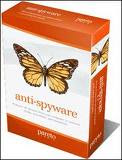
Antispyware, also known as PC Antispyware, is a rogue anti-spyware program created by WinTechProtection LTD. Once PC Antispyware installs itself on your computer, it launches pop-ups warning you that your computer is infected with spyware. These pop-ups include a link that you can click on to purchase software that PC Antispyware claims will remove the spyware. This is, however, merely an attempt to steal your money.
Instructions
End Processes
Click on the "Start" menu.
Type "tskmgr" into the Search Programs and Files box and press "Enter." The Windows Task Manager opens.
Click on the "Processes" tab.
End each of the following processes. To end a process, right click on the process and select "End Process."
"PC_Antispyware2010.exe"
"Uninstall.exe"
"jugifyryve.exe"
Close the Windows Task Manager.
Read more: http://goo.gl/hRNps
Labels:
Way to Delete Antispyware
Friday, July 22, 2011
How Does Anti-Spyware Work ?

Anti-Spyware Software
Spyware is the name given to a variety of harmful programs that secretly install themselves on a computer without the user's consent. Once installed, this spyware software gathers information about the user, everything from personal data to his Internet browsing habits.
Anti-spyware software alerts users to the existence of spyware and then gives them the choice of quarantining or removing the offending file or files, directories and registry keys affected by the spyware. Naturally, then, anti-spyware software is a highly recommended security step for any computer owner. Similar to the software that is used to detect and remove viruses, these protection programs work in a variety of ways.
Hard Disk Scan
One effective technique of anti-spyware software is to run a hard disk scan. Using a database of known spyware, in a hard disk scan your protection program searches all the files in your computer's hard drive for matches. Like any program, spyware leaves what is known as a signature or fingerprint in the operating system's registry. (Some anti-spyware programs only look through the file or directory names on the hard drive and so sometimes miss spyware that has disguised itself under a different name.) Logically, the larger the database of known spyware that a particular anti-spyware software employs, the better it is at detecting. For this reason, anti-spyware software is updated frequently, with ever expanding databases to keep up with the new harmful spyware being put out onto the Internet all the time. Because of this, anti-spyware software is often sold on a subscription basis.
Registry and Memory Scans
In a registry scan, another technique, the anti-spyware software searches for modifications made by the spyware to Windows configuration files. A memory scan involves the software checking processes that are running on the computer for signs of spyware activity.
Monitoring URLs
Another common technique of anti-spyware software is to monitor URLs. By keeping track of websites visited and monitoring cookies against a database of known spyware, this type of security can also, like the techniques above, locate spyware and alert the user to its existence.
Read more: http://goo.gl/eMnnn
Monday, July 18, 2011
What to Look For When Choosing Anti Spyware Software
What should you be looking for in an anti spyware software? Before we get into that, let's look at why you need an anti spyware product. Spyware infects 90% of computers with an internet connection, so there's a good chance it's on your system. Spyware can cause big problems, most notably your banking information ending up in the wrong hands.
Here's some of the features you should look for in an anti spyware product:
Ease of Setup/Use: Is it simple to get the program up and running without having to read a book or tech support manual? You also want to be able to quickly find the features you need, and the descriptions should make perfect sense to someone who does not know a lot about computers
Effectiveness of Detection: How good is the product at finding spyware, keyloggers, malware, and trojan horses? You also want an anti spyware program with real time protection that acts as a defense mechanism
Effectiveness of Removal: This refers to the spyware remover's ability to find intruders that are actual intruders, and not important program files. Some programs find a lot of spyware that is not really spyware
System Performance: Once you install the anti spyware program, does it make your system slow down? Your goal is to improve your computer, after all!
Performance of Scan: Will you be able to keep using your computer for other applications while the spyware scan is taking place?
Read more: http://goo.gl/56hFT
Here's some of the features you should look for in an anti spyware product:
Ease of Setup/Use: Is it simple to get the program up and running without having to read a book or tech support manual? You also want to be able to quickly find the features you need, and the descriptions should make perfect sense to someone who does not know a lot about computers
Effectiveness of Detection: How good is the product at finding spyware, keyloggers, malware, and trojan horses? You also want an anti spyware program with real time protection that acts as a defense mechanism
Effectiveness of Removal: This refers to the spyware remover's ability to find intruders that are actual intruders, and not important program files. Some programs find a lot of spyware that is not really spyware
System Performance: Once you install the anti spyware program, does it make your system slow down? Your goal is to improve your computer, after all!
Performance of Scan: Will you be able to keep using your computer for other applications while the spyware scan is taking place?
Read more: http://goo.gl/56hFT
Sunday, July 10, 2011
5 Key Features You Should Look For When Choosing Best Antispyware
first we should make a list of free antispyware products that are available. Surprisingly, the choice is quite limited. If we omit security bundles that include antivirus engines and trial editions of software (which expire usually after 30 days of use), there we have pretty small number of programs.
SpyBot Search & Destroy comes first as most well-known free application. Then, we have Ewido Anti-spyware which ceased to provide support or licensing options, but still provides definition updates to users of the free edition. Then, a-squared anti-malware offers a free version which deals with spyware infections as well. SUPERAntiSpyware has a free version as well. Malwarebyte's anti-malware finishes this short list.
However, there are important points to be considered. So, most of the above named antispyware products lack real-time protection which is crucial to complete PC security. Second, the majority of the allegedly "free antispyware" programs do not allow the removal of detected infections. They either work as demos or require fully licensed versions. Third, do not forget about the latest threat spreading on the Web like forest fire: fake antispyware or rogue security programs. There are literally tons of them released by cyber-criminals to suck the cash out of your bank account. I will not name a single example here, but you can easily find plenty of names if you do a bit of research yourself.
With all that said, here's a short list of features that you want your antispyware to have by all means. If you have a program already installed and you like the way it protects your computer then you can skip the beneath part or consult it as a basic reference. Those of you who don't have yet antispyware installed or still worse have no clue about what it is, can copy-paste these obligatory features for future reference. You'll find them helpful when making a choice.
1. Updating definitions. Yes, best antispyware provides frequent updates, preferably daily or even several times a day. Signature updates should be incremental meaning that only tiny portion of bytes is downloaded to keep your copy of antispyware up-to-date. Those programs that download big files are eating up your bandwidth. Also, if you happen to use your computer in a non-networked environment without web connection, it's wise to choose an antispyware which offers offline updates. This is when you can download a separate file from the manufacturer's website and apply it to the program when convenient.
2. Usage of system resources. Nowadays that's a common pitfall of many software programs. I guess modern programmers believe that computer owners have a bunch of spare gigs of memory to waste. Well, I do care about every CPU percent and megabyte of RAM taken by running applications. If antispyware in idle mode pikes to 100% CPU usage then I'd stay away from it. Nobody wants to have a protected PC that is all busy with its protection.
3. Detection rates. This is important, sure, but please don't get paranoid about it when looking at various comparison charts. If antispyware A spots a 99.5% detection rate against 99.6% shown by program B, this does not mean that A is worse than B. It's just a result of one particular testing environment. Keep in mind that many antispyware programs actually overlap with antivirus software when it comes to detecting infections. Those comparative tests usually serve for informative purpose only. Don't allow figures really make up your mind.
4. Certification. This is arguable but it's always good if the antispyware of your choice has ICSA certificate. Don't bother though if a program doesn't have it. Uncertified antispyware may actually perform better than a certified one. The thing is that certification process takes a lot of time and newer software hasn't yet managed to pass it.
5. Report no false positives. This is a tough requirement actually, and dubious, too. High detection rate sometimes goes side-by-side with an overwhelming number of false positives. This makes the task of choosing a best antispyware even harder.
Inspired Source: http://goo.gl/0m6dx
SpyBot Search & Destroy comes first as most well-known free application. Then, we have Ewido Anti-spyware which ceased to provide support or licensing options, but still provides definition updates to users of the free edition. Then, a-squared anti-malware offers a free version which deals with spyware infections as well. SUPERAntiSpyware has a free version as well. Malwarebyte's anti-malware finishes this short list.
However, there are important points to be considered. So, most of the above named antispyware products lack real-time protection which is crucial to complete PC security. Second, the majority of the allegedly "free antispyware" programs do not allow the removal of detected infections. They either work as demos or require fully licensed versions. Third, do not forget about the latest threat spreading on the Web like forest fire: fake antispyware or rogue security programs. There are literally tons of them released by cyber-criminals to suck the cash out of your bank account. I will not name a single example here, but you can easily find plenty of names if you do a bit of research yourself.
With all that said, here's a short list of features that you want your antispyware to have by all means. If you have a program already installed and you like the way it protects your computer then you can skip the beneath part or consult it as a basic reference. Those of you who don't have yet antispyware installed or still worse have no clue about what it is, can copy-paste these obligatory features for future reference. You'll find them helpful when making a choice.
1. Updating definitions. Yes, best antispyware provides frequent updates, preferably daily or even several times a day. Signature updates should be incremental meaning that only tiny portion of bytes is downloaded to keep your copy of antispyware up-to-date. Those programs that download big files are eating up your bandwidth. Also, if you happen to use your computer in a non-networked environment without web connection, it's wise to choose an antispyware which offers offline updates. This is when you can download a separate file from the manufacturer's website and apply it to the program when convenient.
2. Usage of system resources. Nowadays that's a common pitfall of many software programs. I guess modern programmers believe that computer owners have a bunch of spare gigs of memory to waste. Well, I do care about every CPU percent and megabyte of RAM taken by running applications. If antispyware in idle mode pikes to 100% CPU usage then I'd stay away from it. Nobody wants to have a protected PC that is all busy with its protection.
3. Detection rates. This is important, sure, but please don't get paranoid about it when looking at various comparison charts. If antispyware A spots a 99.5% detection rate against 99.6% shown by program B, this does not mean that A is worse than B. It's just a result of one particular testing environment. Keep in mind that many antispyware programs actually overlap with antivirus software when it comes to detecting infections. Those comparative tests usually serve for informative purpose only. Don't allow figures really make up your mind.
4. Certification. This is arguable but it's always good if the antispyware of your choice has ICSA certificate. Don't bother though if a program doesn't have it. Uncertified antispyware may actually perform better than a certified one. The thing is that certification process takes a lot of time and newer software hasn't yet managed to pass it.
5. Report no false positives. This is a tough requirement actually, and dubious, too. High detection rate sometimes goes side-by-side with an overwhelming number of false positives. This makes the task of choosing a best antispyware even harder.
Inspired Source: http://goo.gl/0m6dx
Labels:
antispyware installation,
Best Antispyware
Monday, July 4, 2011
Anti Spyware Software The Top Ten Programs
The amount of anti spyware software available these days is getting a bit ridiculous. Its no wonder many people don’t know who to trust, who to listen to and which software to use.
Some of the biggest issues that people experience are:
anti spyware software that has advertising attached with it and the promise of free software only to discover that the only genuinely free download is a scanner.
Both practices are neither helpful or encourage trust.
It seems to be widely accepted as the standard now that virtually everything you download will contain some sort of third party listening device or separate advertising campaign that will direct you to another website in an attempt to make a sale. How can supposed anti spyware software providers employ spyware or adware and expect to be trusted and taken seriously?
Spyware and adware is literally everywhere. It is used to produce relevant adverts when you browse and surf. It’s used to suggest relevant content. Virtually everything you do online now has some element of spyware or adware attached. It is the biggest single security issue and it’s estimated that ninety percent of computers with an internet connection are infected with some kind of spyware.
So anti spyware software is a must for all internet users. But which should you choose and who can you trust? That’s not always an easy question to answer. It depends on what you use the internet for, what you use your computer for and the type of information on it.
Good anti spyware software should have the ability to run on real time, update automatically and run quietly in the background without hogging resources. Software that slows a computer down and asserts too much control is a major reason why people neither like or trust software that is now a necessity.
The top ten anti spyware software (in no particular order) are:
Webroot Spysweeper
Super Anti Spyware
Spyware Doctor
Spyzilla
Ad Aware
CA Anti Spyware
Counterspy
Malware Bytes Anti Malware
Anti Spy
Spyware Begone
Any one of the above anti spyware software programs will help to keep your computer secure but it’s recommended that you should purchase a product and not just rely on a free version.
Article Source: http://www.articledashboard.com/Article/Anti-Spyware-Software-The-Top-Ten-Programs/997613
Some of the biggest issues that people experience are:
anti spyware software that has advertising attached with it and the promise of free software only to discover that the only genuinely free download is a scanner.
Both practices are neither helpful or encourage trust.
It seems to be widely accepted as the standard now that virtually everything you download will contain some sort of third party listening device or separate advertising campaign that will direct you to another website in an attempt to make a sale. How can supposed anti spyware software providers employ spyware or adware and expect to be trusted and taken seriously?
Spyware and adware is literally everywhere. It is used to produce relevant adverts when you browse and surf. It’s used to suggest relevant content. Virtually everything you do online now has some element of spyware or adware attached. It is the biggest single security issue and it’s estimated that ninety percent of computers with an internet connection are infected with some kind of spyware.
So anti spyware software is a must for all internet users. But which should you choose and who can you trust? That’s not always an easy question to answer. It depends on what you use the internet for, what you use your computer for and the type of information on it.
Good anti spyware software should have the ability to run on real time, update automatically and run quietly in the background without hogging resources. Software that slows a computer down and asserts too much control is a major reason why people neither like or trust software that is now a necessity.
The top ten anti spyware software (in no particular order) are:
Webroot Spysweeper
Super Anti Spyware
Spyware Doctor
Spyzilla
Ad Aware
CA Anti Spyware
Counterspy
Malware Bytes Anti Malware
Anti Spy
Spyware Begone
Any one of the above anti spyware software programs will help to keep your computer secure but it’s recommended that you should purchase a product and not just rely on a free version.
Article Source: http://www.articledashboard.com/Article/Anti-Spyware-Software-The-Top-Ten-Programs/997613
Labels:
Anti Spyware Software
Tuesday, June 28, 2011
Antispyware Setup and Installation
The article how to uninstall antispyware is an article in Uninstall Antispyware Instructions, and the original author is admin of www.uninstallantispyware.com. You can read more removal information in the following:
Computer spyware has emerged as a high level security problem for computer users and companies that use technology products. This is a form of cyber malware that you’re your computer of its functionality, speed and Internet access efficiency. Spyware can even lead to data theft and hamper your productivity. While spyware may behave like computer viruses and worms, but it is much different from them. It has the ability to copy itself and spread differently and is generally more resistant to quick-and-easy spyware removal than most computer viruses.
Spyware are deliberately designed by hackers to secretly monitor the user’s computer behavior and collect its personal data, such as Internet surfing habit and websites that have been visited by the user that can be you too. It can also interfere with user control of the computer in various ways, such as installing software, redirecting Web browser, accessing websites containing harmful matter, or diverting advertising revenue to a third party.
There is much more to what loss spyware can cause. It can even modify your computer settings, resulting in slow connection speeds, different homepages, and loss of Internet or other programs. Ideal solutions are not found in antispyware packages, even if they include basic spyware-blocking feature. These days, you don’t have to waste time or money in buying expensive antispyware software programs. Also managing they can be difficult and time-consuming, so these solutions are not always perfect from the businesses point of view.
If you are looking for successful defense tools and procedures, you must avail online antispyware support services. There are the tech support workers and computer experts who offer flexibility, low maintenance and centralized consoles to remove spyware and other wrong things.
Antispyware software is one of the main PC security tools against online malware threat. It continually scans for viruses, including Trojans and worms. To maintain it effectively, the software must kept up to date by installing updates on regular basis. And the technicians can help you with installation, configuration, and up-gradation of antispyware programs.
Technicians working with online computer support resources perform a good job of scanning computers for various threats, mainly spyware, and worms but also adware, spyware, and hack tools.
I am an online specialist for iYogi, a leading IT support company Headquartered in India, iYogi provides computer support via phone and remote access for home and small business users globally. Live 24/7 support coverage extends to technologies that we use everyday.
iYogi is the first direct-to-consumer and from India. Providing an Annual Unlimited subscription to technical support, iYogi now boasts of more than 50,000 customers. The company employs 600 professionals servicing customers in the US, UK, Canada, Australia and Singapore. Backed by Canaan Partners, Silicon Valley Bank and SAP Ventures, the company has been featured in MSNBC, ZDnet, Yahoo Finance and eWeek. It has also been declared a winner of the Red Herring 100 Award, a selection of the 100 most innovative private technology companies based in Asia.
Source :- uninstallantispyware.com
Computer spyware has emerged as a high level security problem for computer users and companies that use technology products. This is a form of cyber malware that you’re your computer of its functionality, speed and Internet access efficiency. Spyware can even lead to data theft and hamper your productivity. While spyware may behave like computer viruses and worms, but it is much different from them. It has the ability to copy itself and spread differently and is generally more resistant to quick-and-easy spyware removal than most computer viruses.
Spyware are deliberately designed by hackers to secretly monitor the user’s computer behavior and collect its personal data, such as Internet surfing habit and websites that have been visited by the user that can be you too. It can also interfere with user control of the computer in various ways, such as installing software, redirecting Web browser, accessing websites containing harmful matter, or diverting advertising revenue to a third party.
There is much more to what loss spyware can cause. It can even modify your computer settings, resulting in slow connection speeds, different homepages, and loss of Internet or other programs. Ideal solutions are not found in antispyware packages, even if they include basic spyware-blocking feature. These days, you don’t have to waste time or money in buying expensive antispyware software programs. Also managing they can be difficult and time-consuming, so these solutions are not always perfect from the businesses point of view.
If you are looking for successful defense tools and procedures, you must avail online antispyware support services. There are the tech support workers and computer experts who offer flexibility, low maintenance and centralized consoles to remove spyware and other wrong things.
Antispyware software is one of the main PC security tools against online malware threat. It continually scans for viruses, including Trojans and worms. To maintain it effectively, the software must kept up to date by installing updates on regular basis. And the technicians can help you with installation, configuration, and up-gradation of antispyware programs.
Technicians working with online computer support resources perform a good job of scanning computers for various threats, mainly spyware, and worms but also adware, spyware, and hack tools.
I am an online specialist for iYogi, a leading IT support company Headquartered in India, iYogi provides computer support via phone and remote access for home and small business users globally. Live 24/7 support coverage extends to technologies that we use everyday.
iYogi is the first direct-to-consumer and from India. Providing an Annual Unlimited subscription to technical support, iYogi now boasts of more than 50,000 customers. The company employs 600 professionals servicing customers in the US, UK, Canada, Australia and Singapore. Backed by Canaan Partners, Silicon Valley Bank and SAP Ventures, the company has been featured in MSNBC, ZDnet, Yahoo Finance and eWeek. It has also been declared a winner of the Red Herring 100 Award, a selection of the 100 most innovative private technology companies based in Asia.
Source :- uninstallantispyware.com
Thursday, June 23, 2011
Antispyware Setup and Installation
The article how to uninstall antispyware is an article in Uninstall Antispyware Instructions, and the original author is admin of www.uninstallantispyware.com. You can read more removal information in the following:
Computer spyware has emerged as a high level security problem for computer users and companies that use technology products. This is a form of cyber malware that you’re your computer of its functionality, speed and Internet access efficiency. Spyware can even lead to data theft and hamper your productivity. While spyware may behave like computer viruses and worms, but it is much different from them. It has the ability to copy itself and spread differently and is generally more resistant to quick-and-easy spyware removal than most computer viruses.
Spyware are deliberately designed by hackers to secretly monitor the user’s computer behavior and collect its personal data, such as Internet surfing habit and websites that have been visited by the user that can be you too. It can also interfere with user control of the computer in various ways, such as installing software, redirecting Web browser, accessing websites containing harmful matter, or diverting advertising revenue to a third party.
There is much more to what loss spyware can cause. It can even modify your computer settings, resulting in slow connection speeds, different homepages, and loss of Internet or other programs. Ideal solutions are not found in antispyware packages, even if they include basic spyware-blocking feature. These days, you don’t have to waste time or money in buying expensive antispyware software programs. Also managing they can be difficult and time-consuming, so these solutions are not always perfect from the businesses point of view.
If you are looking for successful defense tools and procedures, you must avail online antispyware support services. There are the tech support workers and computer experts who offer flexibility, low maintenance and centralized consoles to remove spyware and other wrong things.
Antispyware software is one of the main PC security tools against online malware threat. It continually scans for viruses, including Trojans and worms. To maintain it effectively, the software must kept up to date by installing updates on regular basis. And the technicians can help you with installation, configuration, and up-gradation of antispyware programs.
Technicians working with online computer support resources perform a good job of scanning computers for various threats, mainly spyware, and worms but also adware, spyware, and hack tools.
I am an online specialist for iYogi, a leading IT support company Headquartered in India, iYogi provides computer support via phone and remote access for home and small business users globally. Live 24/7 support coverage extends to technologies that we use everyday.
iYogi is the first direct-to-consumer and from India. Providing an Annual Unlimited subscription to technical support, iYogi now boasts of more than 50,000 customers. The company employs 600 professionals servicing customers in the US, UK, Canada, Australia and Singapore. Backed by Canaan Partners, Silicon Valley Bank and SAP Ventures, the company has been featured in MSNBC, ZDnet, Yahoo Finance and eWeek. It has also been declared a winner of the Red Herring 100 Award, a selection of the 100 most innovative private technology companies based in Asia.
Source:-uninstallantispyware.com
Computer spyware has emerged as a high level security problem for computer users and companies that use technology products. This is a form of cyber malware that you’re your computer of its functionality, speed and Internet access efficiency. Spyware can even lead to data theft and hamper your productivity. While spyware may behave like computer viruses and worms, but it is much different from them. It has the ability to copy itself and spread differently and is generally more resistant to quick-and-easy spyware removal than most computer viruses.
Spyware are deliberately designed by hackers to secretly monitor the user’s computer behavior and collect its personal data, such as Internet surfing habit and websites that have been visited by the user that can be you too. It can also interfere with user control of the computer in various ways, such as installing software, redirecting Web browser, accessing websites containing harmful matter, or diverting advertising revenue to a third party.
There is much more to what loss spyware can cause. It can even modify your computer settings, resulting in slow connection speeds, different homepages, and loss of Internet or other programs. Ideal solutions are not found in antispyware packages, even if they include basic spyware-blocking feature. These days, you don’t have to waste time or money in buying expensive antispyware software programs. Also managing they can be difficult and time-consuming, so these solutions are not always perfect from the businesses point of view.
If you are looking for successful defense tools and procedures, you must avail online antispyware support services. There are the tech support workers and computer experts who offer flexibility, low maintenance and centralized consoles to remove spyware and other wrong things.
Antispyware software is one of the main PC security tools against online malware threat. It continually scans for viruses, including Trojans and worms. To maintain it effectively, the software must kept up to date by installing updates on regular basis. And the technicians can help you with installation, configuration, and up-gradation of antispyware programs.
Technicians working with online computer support resources perform a good job of scanning computers for various threats, mainly spyware, and worms but also adware, spyware, and hack tools.
I am an online specialist for iYogi, a leading IT support company Headquartered in India, iYogi provides computer support via phone and remote access for home and small business users globally. Live 24/7 support coverage extends to technologies that we use everyday.
iYogi is the first direct-to-consumer and from India. Providing an Annual Unlimited subscription to technical support, iYogi now boasts of more than 50,000 customers. The company employs 600 professionals servicing customers in the US, UK, Canada, Australia and Singapore. Backed by Canaan Partners, Silicon Valley Bank and SAP Ventures, the company has been featured in MSNBC, ZDnet, Yahoo Finance and eWeek. It has also been declared a winner of the Red Herring 100 Award, a selection of the 100 most innovative private technology companies based in Asia.
Source:-uninstallantispyware.com
Monday, June 6, 2011
Antispyware Master Removal Can Be Difficult
Being one of many other instances of scam extortion circulating on the World Wide Web these days, antispyware master definitely boasts more infected personal computers and laptops than almost any other SmitFraud. Existing in several variations, it mutates and changes its code to adapt to the new algorithms of popular antivirus programs. That's just one of the reasons why removing this malware may easily require hours spent working on the manual procedure, since very few tools can help to delete the infected modules automatically.
On the user's side, the process of removing pieces of the malware is relatively streamlined and easy to follow. Almost any PC user with experience at Intermediate level or higher can successfully clean out the parts of antispyware master.
However, there is a number of complications that can potentially interfere with the removal because of unexpected factors, such as:
This malware rarely resides in the system alone; most of the time antispyware master virus shares the memory and space with other Trojans and rogue security programs. A bundle of SmitFraud infections can significantly harden the healing of the system, often making it nearly impossible;
The nature of this virus allows it to ruin the active security shields of installed antivirus applications, thus beating down its first and major enemy;
Modifications made to the registry allows the scam to prevent certain services from ever running again; those services usually belong to security programs, which are unable to even load up to start scanning;
Disabling the Task Manager and corrupting settings of system attributes makes antispyware master the uncrowned boss of the system; it's not uncommon to see users unable to log on normally into desktop environment.
This is where the Safe Mode of Windows helps a lot to identify the malicious processes and delete the associated files. A free utility from Trend Micro, called HiJackthis, conveniently shows startup processes, instances of code injection into system files, affected registry entries and modified browser helper objects. Because antispyware master is relatively harmless in Safe Mode, this regime of Windows is a true saver for many PC users. After manual removal of malicious pieces if the malware, HiJackthis gives the options to fix suspiciously looking registry keys.
Finally, the fight can be won using a free anti-malware command-line scanner provided by a-squared, or yet another anti-malware tool from Malwarebyte's. These programs "polish" the system to restore the safety of installed programs and user's settings.
A word of caution should be added, though. Any operations with the Windows registry can end in system failure, so it is recommended to consult a knowledgeable IT person before making any changes to the sensitive part of the operating system.
Source: http://goo.gl/CgERS
On the user's side, the process of removing pieces of the malware is relatively streamlined and easy to follow. Almost any PC user with experience at Intermediate level or higher can successfully clean out the parts of antispyware master.
However, there is a number of complications that can potentially interfere with the removal because of unexpected factors, such as:
This malware rarely resides in the system alone; most of the time antispyware master virus shares the memory and space with other Trojans and rogue security programs. A bundle of SmitFraud infections can significantly harden the healing of the system, often making it nearly impossible;
The nature of this virus allows it to ruin the active security shields of installed antivirus applications, thus beating down its first and major enemy;
Modifications made to the registry allows the scam to prevent certain services from ever running again; those services usually belong to security programs, which are unable to even load up to start scanning;
Disabling the Task Manager and corrupting settings of system attributes makes antispyware master the uncrowned boss of the system; it's not uncommon to see users unable to log on normally into desktop environment.
This is where the Safe Mode of Windows helps a lot to identify the malicious processes and delete the associated files. A free utility from Trend Micro, called HiJackthis, conveniently shows startup processes, instances of code injection into system files, affected registry entries and modified browser helper objects. Because antispyware master is relatively harmless in Safe Mode, this regime of Windows is a true saver for many PC users. After manual removal of malicious pieces if the malware, HiJackthis gives the options to fix suspiciously looking registry keys.
Finally, the fight can be won using a free anti-malware command-line scanner provided by a-squared, or yet another anti-malware tool from Malwarebyte's. These programs "polish" the system to restore the safety of installed programs and user's settings.
A word of caution should be added, though. Any operations with the Windows registry can end in system failure, so it is recommended to consult a knowledgeable IT person before making any changes to the sensitive part of the operating system.
Source: http://goo.gl/CgERS
Friday, May 27, 2011
Antivirus Installation - Get the PC Protection
Computer virus threats are neither surprising nor new for computer enthusiasts. They are coming closer to new technologies such as VoIP and instant messengers. With increasing advancements in features offered on the Internet, spreading malware is no difficult for computers hackers. This arouses a need for being aware when surfing the Web.
Apart from being meticulous, you must armed your computer with necessary protections with Anti-virus being the basic. Anti-virus software applications are must for each and every computer attached to the Internet.
Protecting your confidential data can be a challenge but an extremely important factor for home computer users. Every user requires protection against viruses, Trojans, worms, adware, spyware, phishing and rootkits.
Anti-virus programs are known to offer the best proactive protection on the market. Embracing advanced technologies, applications are able to recognize and stop new malware as soon as it populates the internet. Generally, all anti-virus programs come with easy to use interface and you just need to install it and stop worrying.
There are computer support centers that offer their customers with everything they need to protect their computer. The services include, Anti Virus installation and set up of software like Antispyware, personal Firewall, Anti Spam, Website Inspector, Parental Controls, etc. These resources have got the best technicians who can advise you the suitable computer support services for you. Moreover, they will install and configure the software for you.
As far as pricing of anti-virus support services are concerned, it depends on company to company. Some vendors offer a complete support in a single package for a one low price where some may charge you per incident i.e. per service or per hour. With increasing competition among online computer support providers, the desire to stay ahead has encouraged most of them to improve services at competitive prices. So, just carry out a simple search on the Internet and see it for yourself.
Carry out a simple search on the Internet using keywords like anti-virus support, computer security support, PC repair services and find a plethora of vendors waiting to serve you. All online computer support resources run 24x7 services.
Source: http://goo.gl/aY3sO
Apart from being meticulous, you must armed your computer with necessary protections with Anti-virus being the basic. Anti-virus software applications are must for each and every computer attached to the Internet.
Protecting your confidential data can be a challenge but an extremely important factor for home computer users. Every user requires protection against viruses, Trojans, worms, adware, spyware, phishing and rootkits.
Anti-virus programs are known to offer the best proactive protection on the market. Embracing advanced technologies, applications are able to recognize and stop new malware as soon as it populates the internet. Generally, all anti-virus programs come with easy to use interface and you just need to install it and stop worrying.
There are computer support centers that offer their customers with everything they need to protect their computer. The services include, Anti Virus installation and set up of software like Antispyware, personal Firewall, Anti Spam, Website Inspector, Parental Controls, etc. These resources have got the best technicians who can advise you the suitable computer support services for you. Moreover, they will install and configure the software for you.
As far as pricing of anti-virus support services are concerned, it depends on company to company. Some vendors offer a complete support in a single package for a one low price where some may charge you per incident i.e. per service or per hour. With increasing competition among online computer support providers, the desire to stay ahead has encouraged most of them to improve services at competitive prices. So, just carry out a simple search on the Internet and see it for yourself.
Carry out a simple search on the Internet using keywords like anti-virus support, computer security support, PC repair services and find a plethora of vendors waiting to serve you. All online computer support resources run 24x7 services.
Source: http://goo.gl/aY3sO
Monday, May 23, 2011
Choosing the Best Antispyware - Useful Tips
If you want to have a good safe computing encounter, then you will definitely want the best antispyware available. Consequently you need to search for the different applications offered. In order to do this, you have got to do quite a bit of study. The important factor to reflect upon here is that you can't select the first piece of software which claims to be the best antispyware on the market.
Oftentimes you will need to read many customer reviews before you decide to actually chose the appropriate software. This can be very hard at times, specially considering the fact that you'll get just conflicting assessments if you conduct your research. Due to the fact you will be researching the internet, you are likely to find people have some thing different to point out about any kind of given topic.
That said, you really need to discover the products which have gained the top evaluations through the years. You will need to, weigh the pros as well as the cons, and many times you'll want to check out several of the software yourself.
For instance if you are hunting for paid software, the best antispyware will give you not just a method to identify the spyware, but additionally the best way to eradicate it. In addition to that, you will need a software that will will let you immunize your system. Which means that your system will be safe from virtually any future spyware infections, and that could be the best reassurance of all. When you can locate a software package which will do this, you'll be thoroughly protected and you'll feel rather safeguarded. The problem is locating the software.
Whether you pay for the software program or use totally free software, all the principles apply. 1 downside to free software is you could end up with spyware protection that doesn't live up to its title. This can undoubtedly grow to be annoying, therefore just be sure you select very carefully.
The challenge that you will encounter with paid software is that it has a tendency to integrate with your system and quite literally turn into one with it. If this occurs it'll be quite challenging for you to strip away the software if you ever encounter any issues. With that in mind, it is crucial that you consider cautiously prior to actually decide to put in any of this kind of software program. Making any rash decisions can lead to catastrophe, even if you're just looking for the best spyware protection possible.
Therefore be careful, consult people, and most importantly, think about your machine first. So long as you follow the proper protocol for your research, there isn't any reason that you will not manage to safeguard your pc and also have a great internet experience. Don't delay any further, grab some decent spyware protection today!
Source: http://goo.gl/o7kCz
Oftentimes you will need to read many customer reviews before you decide to actually chose the appropriate software. This can be very hard at times, specially considering the fact that you'll get just conflicting assessments if you conduct your research. Due to the fact you will be researching the internet, you are likely to find people have some thing different to point out about any kind of given topic.
That said, you really need to discover the products which have gained the top evaluations through the years. You will need to, weigh the pros as well as the cons, and many times you'll want to check out several of the software yourself.
For instance if you are hunting for paid software, the best antispyware will give you not just a method to identify the spyware, but additionally the best way to eradicate it. In addition to that, you will need a software that will will let you immunize your system. Which means that your system will be safe from virtually any future spyware infections, and that could be the best reassurance of all. When you can locate a software package which will do this, you'll be thoroughly protected and you'll feel rather safeguarded. The problem is locating the software.
Whether you pay for the software program or use totally free software, all the principles apply. 1 downside to free software is you could end up with spyware protection that doesn't live up to its title. This can undoubtedly grow to be annoying, therefore just be sure you select very carefully.
The challenge that you will encounter with paid software is that it has a tendency to integrate with your system and quite literally turn into one with it. If this occurs it'll be quite challenging for you to strip away the software if you ever encounter any issues. With that in mind, it is crucial that you consider cautiously prior to actually decide to put in any of this kind of software program. Making any rash decisions can lead to catastrophe, even if you're just looking for the best spyware protection possible.
Therefore be careful, consult people, and most importantly, think about your machine first. So long as you follow the proper protocol for your research, there isn't any reason that you will not manage to safeguard your pc and also have a great internet experience. Don't delay any further, grab some decent spyware protection today!
Source: http://goo.gl/o7kCz
Labels:
antispyware tech support,
Best Antispyware
Monday, May 16, 2011
Beware Of Free Antispyware Download

Though internet is a revolution in the present world, it has its own disadvantages. The security and privacy are at stake. The Internet is a dangerous place full of privacy invaders, scammers, and hackers availaing full advantage of your internet activities. You need to take certain preventive measures to avoid these threats. Spyware may get installed via certain shareware programs offered for download. Downloading programs only from reputable sources can provide some protection from this source of attack.
There are are plenty of things you can do to keep yourself safe. Antispyware, antivirus, firewalls or internet security suites are some of the software applications that can ensure your privacy. There are a number of good antispyware programs in the market today. At the same time, dozens of fake and rogue antispyware softwares are also prevailing in the market. They leave the traces of spyware and adware on your PC when scanned, thus creating a fear of threat and making yourself to buy that antispyware software. These rogue antispyware softwares are heavily marketed through e-mail campaigns and sometimes through some words like FREE ANTISPYWARE DOWNLOAD. Beware of them. Never run any free scan or free antispyware download unless you are aware of the software publishers.
If you find time, just go through the independent product reviews that are published by renowned computer magazines like PCWorld, PCMag, CNET. Spending some extra time on researching antispyware softwares can save you a lot of hassles in the long run. There are certainly some companies that specialize in delivering just good antispyware software programs and nothing else.
As a customer, everyone of us would be interested in evaluating the antispyware program. The four basic parameters which we look at the best antispyware software are price, features, ease of use, and performance. A growing number of antispyware tools are taking a new approach to fight the spyware. Rather than blocking each spyware and adware, they aim to limit malware's power to cause harm even if it gets in.
Research analysts test the products' ability to provide real-time defense on contact with threats, as well as their propensity to falsely identify harmless files. A real-time protection against rootkits and phishing sites is also one of the feature to test the accuracy of the antispyware software. Other user-friendly features like the ability to choose between a fast system scan and a slow system scan is a notable thing if you are run out of time.
Anti-phishing protection guards prevents access to known bad sites. Detecting malware is one thing; cleaning it thoroughly from your system is another. Some antispyware softwares claim that they have detected even the unnoticeable spyware and adware. But in reality one needs to have a thorough cleaning antispyware software application.
Source: http://goo.gl/Vl7oK
Monday, May 9, 2011
Spyware threats and removal instructions

We are here to help you remove spyware, adware and other malicious software from your computer. We are proud to present decent information on the latest security threats and cyber safety related issues.
It contains a database of the latest computer security threats: adware, backdoors, browser helper objects, browser hijackers, keyloggers, remote administration tools, rogue antispyware, malicious domains, tracking cookies, trojans and worms. We provide simple and comprehensive instructions on how to remove these threats manually or what software to use.
The latest top rogue antispyware infections currently are: SecurityTool, XP Antispyware 2010, Vista Guardian, Internet Security 2010, Personal Security, XP Guardian, System Security, Vista Antivirus Pro 2010.
source:- http://bit.ly/6aa1n
Thursday, May 5, 2011
AVG Antivirus Installation Guide
You may face several technical issues when any malicious program gets entry in your system. Some of the technical issues are applications taking more than usual time in responding, some of the programs are not working properly, etc. If you want to save your system from any error, then you should install an updated antivirus on your system. A range of antivirus programs is available in the market like, AVG, Norton, etc. In this article, light will be shed on AVG antivirus installation.
Features
AVG antivirus is integrated with many new and enhanced features. It consists of LinkScanner active surf-shield, which makes sure that the page you are going to visit is safe. This antivirus contains search-shield in order to apply safety ratings to the search result of Google, MSN, and Yahoo.
AVG antivirus protects you from phishing attack, in order to secure your confidential information. It offers you the facility to download and exchange files without any risk of virus infection. This antivirus contains an e-mail scanner, which keeps you safe from dangerous attachments and links in your e-mail. AVG antivirus makes sure that most complicated threats remains away from your PC.
Usability
AVG antivirus has the facility to update itself in order to protect you against latest threats. Follow these steps to download and install AVG antivirus 9.0 on your system:
STEP 1: You can download AVG antivirus from its official website by clicking on the "Download AVG now" button.
STEP 2: Click on "Save" button, when you are prompted, and select location where installation file should be stored.
STEP 3: Reboot your computer.
STEP 4: Close all running applications, and locate the downloaded AVG installation file. Then double click on its installation file in order to launch.
STEP 5: Choose your setup language and click on "Next".
STEP 6: Check the "I have read the license agreement" checkbox and click on the Accept button.
STEP 7: In this step, the AVG installation wizard will check for any incompatible software on your computer. If any incompatible application is found, the AVG installation wizard will inform you about it.
STEP 8: Click on the "Uninstall Software button" to open the Windows Add or Remove programs dialog, and then remove that application from your system.
STEP 9: Click on "Custom Installation", on the Select Installation Type page.
STEP 10: Click on "Add or remove components" option, and click on Next.
STEP 11: Enter your "AVG license number", click on the Next button.
STEP 12: Select those components, which you want to install, and click the "Next" button to proceed with the installation.
STEP 13: Click on "Next", select schedule for scanning and updating the software, and click on "Next".
STEP 14: Click on "Next", "Next", and "Finish".
After installation of AVG antivirus 9.0 on your system, you can protect it from malicious programs.
Limitations
After installation of AVG antivirus on your system, you might face issues while uninstallation of this software. This program can corrupt iTunes installation after removing its DLL files.
Recommendation
It is suggested that you should install a genuine copy of AVG antivirus 9.0 on your system in order to protect it from malicious programs.
Source : http://goo.gl/D8f3T
Tuesday, March 29, 2011
How to Install Yahoo Anti-Spyware?

Yahoo! Anti-Spyware is software downloadable as a bundle with the Yahoo! Toolbar, developed and distributed by Yahoo! Inc. Available only to Firefox users, Anti-Spyware is a new addition to the toolbar, allowing you to more safely enjoy the Internet.
# Step 1: Turn on your computer. Open Firefox and download the Yahoo! Toolbar.
# Step 2: A prompt will appear below your address bar asking if you want to install the software. Press "Allow" on the far right of the prompt.
# Step 3: A new window will appear, prompting you to install only the add-ons you trust. Press the "Install Now" button to confirm.
# Step 4: The download will initiate. When the download is complete, you will be asked to restart Firefox for the changes to take effect. Accept by pressing the "Restart Firefox" button.
# Step 5: When Firefox initiates, you now should see the newly installed Yahoo! toolbar. If not, click on the "View" menu in the browser, and hover above "Toolbars." Click on the "Yahoo! Toolbar" button to reveal it.
Labels:
Anti-Spyware,
How to,
Install,
Yahoo
Friday, March 25, 2011
How to Install Spyware Doctor?
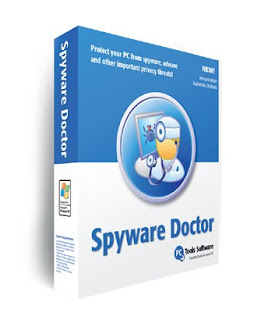
PC Tools Spyware Doctor is a program that protects your computer from spyware, the malicious computer software that can steal your data and personal information. Spyware Doctor scans your computer for and removes spyware. Spyware Doctor stays resident in your computer's memory to block spyware infections before they can happen. PC Tools hosts a free version of Spyware Doctor that you can download and install if you would like to try the program.
# Step 1: Open a Web browser and browse to the PC Tools Spyware Doctor website using the link in the Resources section of this article.
# Step 2: Click the green "Start Download Now" button. A download window appears. Select your desktop using the navigation window and click the "Save" button.
# Step 3: Double-click the file "sdsetup.exe" on your desktop when Spyware Doctor has finished downloading. The Spyware Doctor installation utility appears and begins downloading the latest spyware definitions from the Internet. When the progress bar is full, this process is complete. Click "Next."
# Step 4: Read the terms outlined in the Spyware Doctor license agreement. If you agree to the terms, select "I accept the agreement" and click "Next" twice.
# Step 5: Confirm that the "Automatically Install Updates" check box is selected so that Spyware Doctor automatically downloads new spyware definitions when they become available. Click "Install." At this point, Spyware Doctor may download additional updates. When the process is complete, the program loads automatically.
# Step 6: Click "Finish" to return to your desktop. Once installation is complete, you may delete the file "sdsetup.exe" from the desktop.
Thursday, March 24, 2011
How to Install a Spyware Sweeper?

No matter what type of computer you use or what you use it for, proper spyware and virus protection is essential. Many websites contain malicious code that can infect your computer, log your keystrokes and steal your personal information. A good spyware sweeper program is a key component in protecting against malicious programs.
# Step 1: Check the computer for any spyware sweepers that are installed. Look for products by computer protection makers such as Norton, Symantec and Computer Associates. Open any programs that are found and inspect them for existing spyware protection. Keep in mind that it is possible, and even helpful, to have more than one spyware protection program installed on the same computer.
# Step 2: Log on to the Internet and search for "free anti-spyware packages." A number of free or low-cost programs are available. AdAware, Spybot Search & Destroy and AVG are among the best-known programs and most widely used. Check each program's details and select the one most appropriate for your computer usage.
# Step 3: Go to the downloads section of the manufacturer's website and download the appropriate installation program. Make sure to download the program designed for the computer's operating system.
# Step 4: Choose a location for the downloaded file. For many computers the default download path will be "My Documents" or "My Downloads." After the program finishes downloading, double-click on it to start the installation.
# Step 5: Confirm the installation path for the downloaded file. Most of the time you should choose the default directory. An exception would be if the computer has two hard drives and you prefer to keep programs on the "D" drive.
# Step 6: Enter registration information if requested. Some spyware sweeper programs require computer users to register the software, even if the software is free.
# Step 7: Wait for the installation to finish, then open the spyware sweeper program and look for the update option. Choose and click "Update" to have the program download and install any updates released since the installation package was produced.
Tuesday, March 22, 2011
How to Install Stopzilla Anti-Spyware
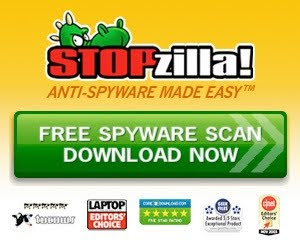
If your computer is running more slowly than normal or you have pop-up ads appearing anytime you connect to the Internet, you may have malicious spyware programs that have been covertly installed on your computer without your knowledge. To get rid of unwanted spyware, you will need to install and run a program such as StopZilla, which can be easily
Step 1: Turn on your computer and open your web browser either by double-clicking on its desktop icon or by clicking on the web browser's name in the "Programs" section of your computer's "Start" menu.
Step 2: Navigate your web browser to the official StopZilla website (see Resources below). Click on the "Product" link at the top of the page and wait for a drop down menu to appear. Scroll down and click on the link that says "STOPZilla."
Step 3: Wait for the next page to load in your web browser and then click on the green button at the center of the screen that says "Click here to download STOPZilla now!"
Step 4: Click the "Save File" button when your web browser prompts you to decide if you want to download the program. Navigate to the folder on your hard drive where your downloaded files are saved. Double-click on the file named "STOPZilla_Setup." Click the "Continue" button if your operating system asks if you want to run the software.
Step 5: Click the "Next" button when the StopZilla installation screen appears. Read the terms of service. Click the radio button that says "I Agree to the Terms." Click "Next" again. Decide if you want to also install the StopZilla web browser toolbar. Click the check mark if you don't want the toolbar to be installed also. Click "Next" a final time to finish the installation.
Labels:
Anti-Spyware,
How to,
Install,
Stopzilla
Thursday, March 10, 2011
How to Install Free Spyware Removal?
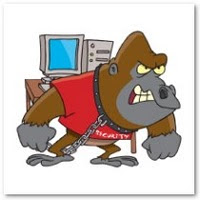
Although not technically viruses, spybots behave in much the same manner. They infect your PC, slowing it down and inundating you with popups. They also have the potential to disseminate your private information across the web. You can easily and unknowingly acquire them by visiting unscrupulous websites and installing infected software. However, removing spyware is also easy, as long as you have an up-to-date antispyware program. Dozens of options are available, many of which perform their duty admirably. Installing them is also a straightforward process that rarely takes more than a few minutes.
# Step 1: Acquire antispyware software. Many high-quality programs can be freely downloaded from the internet, such as SUPERAntiSpyware, Windows Defender, and Ad-Aware Free.
# Step 2: Double-click the antispyware's installation package. This will be located where your system places downloads, such as "MyDownloads" or on your desktop.
# Step 3: Click "Next" and then agree to the license agreement.
# Step 4: Specify the installation folder. The default works well enough, but if you want to install the program on a different drive, you have the option to do so. Click "Browse" and then select the drive and folder to which you want to install.
# Step 5: Click "Next" again to confirm your installation settings. The program will now install automatically.
# Step 6: Click "Finish." Your antispyware program is now ready to use. If it prompts you to download new rules, click "Yes." This will ensure that it's able to detect and remove the latest spyware threats.
Monday, March 7, 2011
How to Delete Antispyware?

Antispyware, also known as PC Antispyware, is a rogue anti-spyware program created by WinTechProtection LTD. Once PC Antispyware installs itself on your computer, it launches pop-ups warning you that your computer is infected with spyware. These pop-ups include a link that you can click on to purchase software that PC Antispyware claims will remove the spyware. This is, however, merely an attempt to steal your money. Rather than purchasing a fake anti-spyware program, remove PC.
End Processes
Step 1:
Click on the "Start" menu.
Step 2:
Type "tskmgr" into the Search Programs and Files box and press "Enter." The Windows Task Manager opens.
Step 3:
Click on the "Processes" tab.
Step 4:
End each of the following processes. To end a process, right click on the process and select "End Process."
"PC_Antispyware2010.exe"
"Uninstall.exe"
"jugifyryve.exe"
Step 5:
Close the Windows Task Manager.
Delete DLL Files and Registry Entries and Directories
Step 1:
Click on the "Start" menu.
Step 2:
Type "cmd" into the Search Programs and Files box and press "Enter." The Windows Command Prompt opens.
Step 3:
Type each of the following commands into the Windows Command Prompt. Be sure to press "Enter" after each command. These commands will completely remove Antispyware DLL files, registry entries and directories.
"regsvr32 /u AVEngn.dll"
"regsvr32 /u htmlayout.dll"
"regsvr32 /u pthreadVC2.dll"
"regsvr32 /u msvcp80.dll"
"regsvr32 /u msvcr80.dll"
"regsvr32 /u msvcm80.dll"
"rmdir c:\Program Files\PC_Antispyware2010"
"rmdir c:\Program Files\PC_Antispyware2010\data"
"rmdir UserProfile\Start Menu\Programs\PC_Antispyware2010"
"rmdir UserProfile\Application Data\Microsoft\Internet Explorer\Quick Launch"
"REG DEL HKEY_LOCAL_MACHINE\Software\Microsoft\Windows\CurrentVersion\Run\PC Antispyware 2010"
" REG DEL HKEY_LOCAL_MACHINE\SOFTWARE\Microsoft\Windows\CurrentVersion\Uninstall\PC_Antispyware2010"
"REG DEL HKEY_LOCAL_MACHINE\SOFTWARE\PC_Antispyware2010"
"REGE DEL HKEY_CURRENT_USER\Control Panel\don't load wscui.cpl"
"REG DEL HKEY_CURRENT_USER\Control Panel\don't load scui.cpl"
Step 4:
Close the Windows Command Prompt.
Delete Files
Step 1:
Click on the "Start" menu.
Step 2:
Click on the "Search Programs and Files" box.
Step 3:
Search for and delete the following files. To delete a file, right click on the file and select "Delete."
aqamodero.dat
hubeweqa.lib
jatikysup._dll
ofyxodaqa.dat
sahaso.bat
zotys.bin
Uninstall.lnk
kyci.dll
nuxojih.scr
qynomikov.bin
seni.reg yfoneby.db
_scui.cpl
cocefezyj.dl qebykiti.dll
pybisezyr.db
ulycozoho._dll
ekenubes.com
Labels:
How to Delete Antispyware
Friday, March 4, 2011
How to Install Anti-spyware?

Spyware is software that is designed to gather information about the computer user. It can be entirely harmless, or it can collect private information, such as banking details, which can be used to steal your identity and your money. Fortunately, it's easy to protect yourself from spyware by using free anti-spyware software.
Step 1: Download free anti-spyware software. There are many to choose from. The most highly rated are avast!, Ad-Aware and Spybot Search and Destroy. Once you've downloaded the program, you will see an installer icon on your desktop or in your designated downloads folder.
Step 2: Double-click on the icon and confirm that you want to install the software.
Step 3: Follow the steps on the screen, confirming that you agree to the terms and conditions. The system will do the rest.
Step 4: Run the anti-spyware software once a week to keep your computer clean.
Labels:
How to Install Anti-spyware
Subscribe to:
Posts (Atom)