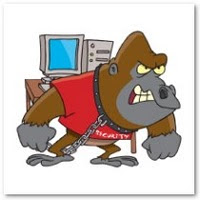
Although not technically viruses, spybots behave in much the same manner. They infect your PC, slowing it down and inundating you with popups. They also have the potential to disseminate your private information across the web. You can easily and unknowingly acquire them by visiting unscrupulous websites and installing infected software. However, removing spyware is also easy, as long as you have an up-to-date antispyware program. Dozens of options are available, many of which perform their duty admirably. Installing them is also a straightforward process that rarely takes more than a few minutes.
# Step 1: Acquire antispyware software. Many high-quality programs can be freely downloaded from the internet, such as SUPERAntiSpyware, Windows Defender, and Ad-Aware Free.
# Step 2: Double-click the antispyware's installation package. This will be located where your system places downloads, such as "MyDownloads" or on your desktop.
# Step 3: Click "Next" and then agree to the license agreement.
# Step 4: Specify the installation folder. The default works well enough, but if you want to install the program on a different drive, you have the option to do so. Click "Browse" and then select the drive and folder to which you want to install.
# Step 5: Click "Next" again to confirm your installation settings. The program will now install automatically.
# Step 6: Click "Finish." Your antispyware program is now ready to use. If it prompts you to download new rules, click "Yes." This will ensure that it's able to detect and remove the latest spyware threats.
0 comments:
Post a Comment