SpyBot Search & Destroy comes first as most well-known free application. Then, we have Ewido Anti-spyware which ceased to provide support or licensing options, but still provides definition updates to users of the free edition. Then, a-squared anti-malware offers a free version which deals with spyware infections as well. SUPERAntiSpyware has a free version as well. Malwarebyte's anti-malware finishes this short list.
However, there are important points to be considered. So, most of the above named antispyware products lack real-time protection which is crucial to complete PC security. Second, the majority of the allegedly "free antispyware" programs do not allow the removal of detected infections. They either work as demos or require fully licensed versions. Third, do not forget about the latest threat spreading on the Web like forest fire: fake antispyware or rogue security programs. There are literally tons of them released by cyber-criminals to suck the cash out of your bank account. I will not name a single example here, but you can easily find plenty of names if you do a bit of research yourself.
With all that said, here's a short list of features that you want your antispyware to have by all means. If you have a program already installed and you like the way it protects your computer then you can skip the beneath part or consult it as a basic reference. Those of you who don't have yet antispyware installed or still worse have no clue about what it is, can copy-paste these obligatory features for future reference. You'll find them helpful when making a choice.
1. Updating definitions. Yes, best antispyware provides frequent updates, preferably daily or even several times a day. Signature updates should be incremental meaning that only tiny portion of bytes is downloaded to keep your copy of antispyware up-to-date. Those programs that download big files are eating up your bandwidth. Also, if you happen to use your computer in a non-networked environment without web connection, it's wise to choose an antispyware which offers offline updates. This is when you can download a separate file from the manufacturer's website and apply it to the program when convenient.
2. Usage of system resources. Nowadays that's a common pitfall of many software programs. I guess modern programmers believe that computer owners have a bunch of spare gigs of memory to waste. Well, I do care about every CPU percent and megabyte of RAM taken by running applications. If antispyware in idle mode pikes to 100% CPU usage then I'd stay away from it. Nobody wants to have a protected PC that is all busy with its protection.
Article Source: http://EzineArticles.com/1718849
Friday, August 26, 2011
Sunday, August 21, 2011
Back Door Sdbot Bkv Trojan

The Back door sdbot bkv trojan is a trojan infection. You may have tried to remove this trojan problem with spybot paretologic anti-spyware with no success and are searching for a simple solution.
Sdbot bkv trojan, trojans problems are not viruses, these are malware that are usually hidden in a .exe file that you download online.
Here's are examples of how it may have happened and how you can avoid it.
1) Executing a .exe file that came from an email address you recognized.
2) You downloaded a .exe file that which resembled a file you were searching for.
3) You click on a "Click Here!" link in someones AOL instant messenger profile or downloaded in from MIRC chat relay, or some file sharing network.
Article Source: http://goo.gl/gPrAV
Labels:
Back Door Sdbot Bkv Trojan
Tuesday, August 2, 2011
Way to Delete Antispyware
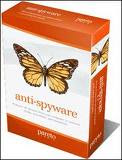
Antispyware, also known as PC Antispyware, is a rogue anti-spyware program created by WinTechProtection LTD. Once PC Antispyware installs itself on your computer, it launches pop-ups warning you that your computer is infected with spyware. These pop-ups include a link that you can click on to purchase software that PC Antispyware claims will remove the spyware. This is, however, merely an attempt to steal your money.
Instructions
End Processes
Click on the "Start" menu.
Type "tskmgr" into the Search Programs and Files box and press "Enter." The Windows Task Manager opens.
Click on the "Processes" tab.
End each of the following processes. To end a process, right click on the process and select "End Process."
"PC_Antispyware2010.exe"
"Uninstall.exe"
"jugifyryve.exe"
Close the Windows Task Manager.
Read more: http://goo.gl/hRNps
Labels:
Way to Delete Antispyware
Friday, July 22, 2011
How Does Anti-Spyware Work ?

Anti-Spyware Software
Spyware is the name given to a variety of harmful programs that secretly install themselves on a computer without the user's consent. Once installed, this spyware software gathers information about the user, everything from personal data to his Internet browsing habits.
Anti-spyware software alerts users to the existence of spyware and then gives them the choice of quarantining or removing the offending file or files, directories and registry keys affected by the spyware. Naturally, then, anti-spyware software is a highly recommended security step for any computer owner. Similar to the software that is used to detect and remove viruses, these protection programs work in a variety of ways.
Hard Disk Scan
One effective technique of anti-spyware software is to run a hard disk scan. Using a database of known spyware, in a hard disk scan your protection program searches all the files in your computer's hard drive for matches. Like any program, spyware leaves what is known as a signature or fingerprint in the operating system's registry. (Some anti-spyware programs only look through the file or directory names on the hard drive and so sometimes miss spyware that has disguised itself under a different name.) Logically, the larger the database of known spyware that a particular anti-spyware software employs, the better it is at detecting. For this reason, anti-spyware software is updated frequently, with ever expanding databases to keep up with the new harmful spyware being put out onto the Internet all the time. Because of this, anti-spyware software is often sold on a subscription basis.
Registry and Memory Scans
In a registry scan, another technique, the anti-spyware software searches for modifications made by the spyware to Windows configuration files. A memory scan involves the software checking processes that are running on the computer for signs of spyware activity.
Monitoring URLs
Another common technique of anti-spyware software is to monitor URLs. By keeping track of websites visited and monitoring cookies against a database of known spyware, this type of security can also, like the techniques above, locate spyware and alert the user to its existence.
Read more: http://goo.gl/eMnnn
Monday, July 18, 2011
What to Look For When Choosing Anti Spyware Software
What should you be looking for in an anti spyware software? Before we get into that, let's look at why you need an anti spyware product. Spyware infects 90% of computers with an internet connection, so there's a good chance it's on your system. Spyware can cause big problems, most notably your banking information ending up in the wrong hands.
Here's some of the features you should look for in an anti spyware product:
Ease of Setup/Use: Is it simple to get the program up and running without having to read a book or tech support manual? You also want to be able to quickly find the features you need, and the descriptions should make perfect sense to someone who does not know a lot about computers
Effectiveness of Detection: How good is the product at finding spyware, keyloggers, malware, and trojan horses? You also want an anti spyware program with real time protection that acts as a defense mechanism
Effectiveness of Removal: This refers to the spyware remover's ability to find intruders that are actual intruders, and not important program files. Some programs find a lot of spyware that is not really spyware
System Performance: Once you install the anti spyware program, does it make your system slow down? Your goal is to improve your computer, after all!
Performance of Scan: Will you be able to keep using your computer for other applications while the spyware scan is taking place?
Read more: http://goo.gl/56hFT
Here's some of the features you should look for in an anti spyware product:
Ease of Setup/Use: Is it simple to get the program up and running without having to read a book or tech support manual? You also want to be able to quickly find the features you need, and the descriptions should make perfect sense to someone who does not know a lot about computers
Effectiveness of Detection: How good is the product at finding spyware, keyloggers, malware, and trojan horses? You also want an anti spyware program with real time protection that acts as a defense mechanism
Effectiveness of Removal: This refers to the spyware remover's ability to find intruders that are actual intruders, and not important program files. Some programs find a lot of spyware that is not really spyware
System Performance: Once you install the anti spyware program, does it make your system slow down? Your goal is to improve your computer, after all!
Performance of Scan: Will you be able to keep using your computer for other applications while the spyware scan is taking place?
Read more: http://goo.gl/56hFT
Sunday, July 10, 2011
5 Key Features You Should Look For When Choosing Best Antispyware
first we should make a list of free antispyware products that are available. Surprisingly, the choice is quite limited. If we omit security bundles that include antivirus engines and trial editions of software (which expire usually after 30 days of use), there we have pretty small number of programs.
SpyBot Search & Destroy comes first as most well-known free application. Then, we have Ewido Anti-spyware which ceased to provide support or licensing options, but still provides definition updates to users of the free edition. Then, a-squared anti-malware offers a free version which deals with spyware infections as well. SUPERAntiSpyware has a free version as well. Malwarebyte's anti-malware finishes this short list.
However, there are important points to be considered. So, most of the above named antispyware products lack real-time protection which is crucial to complete PC security. Second, the majority of the allegedly "free antispyware" programs do not allow the removal of detected infections. They either work as demos or require fully licensed versions. Third, do not forget about the latest threat spreading on the Web like forest fire: fake antispyware or rogue security programs. There are literally tons of them released by cyber-criminals to suck the cash out of your bank account. I will not name a single example here, but you can easily find plenty of names if you do a bit of research yourself.
With all that said, here's a short list of features that you want your antispyware to have by all means. If you have a program already installed and you like the way it protects your computer then you can skip the beneath part or consult it as a basic reference. Those of you who don't have yet antispyware installed or still worse have no clue about what it is, can copy-paste these obligatory features for future reference. You'll find them helpful when making a choice.
1. Updating definitions. Yes, best antispyware provides frequent updates, preferably daily or even several times a day. Signature updates should be incremental meaning that only tiny portion of bytes is downloaded to keep your copy of antispyware up-to-date. Those programs that download big files are eating up your bandwidth. Also, if you happen to use your computer in a non-networked environment without web connection, it's wise to choose an antispyware which offers offline updates. This is when you can download a separate file from the manufacturer's website and apply it to the program when convenient.
2. Usage of system resources. Nowadays that's a common pitfall of many software programs. I guess modern programmers believe that computer owners have a bunch of spare gigs of memory to waste. Well, I do care about every CPU percent and megabyte of RAM taken by running applications. If antispyware in idle mode pikes to 100% CPU usage then I'd stay away from it. Nobody wants to have a protected PC that is all busy with its protection.
3. Detection rates. This is important, sure, but please don't get paranoid about it when looking at various comparison charts. If antispyware A spots a 99.5% detection rate against 99.6% shown by program B, this does not mean that A is worse than B. It's just a result of one particular testing environment. Keep in mind that many antispyware programs actually overlap with antivirus software when it comes to detecting infections. Those comparative tests usually serve for informative purpose only. Don't allow figures really make up your mind.
4. Certification. This is arguable but it's always good if the antispyware of your choice has ICSA certificate. Don't bother though if a program doesn't have it. Uncertified antispyware may actually perform better than a certified one. The thing is that certification process takes a lot of time and newer software hasn't yet managed to pass it.
5. Report no false positives. This is a tough requirement actually, and dubious, too. High detection rate sometimes goes side-by-side with an overwhelming number of false positives. This makes the task of choosing a best antispyware even harder.
Inspired Source: http://goo.gl/0m6dx
SpyBot Search & Destroy comes first as most well-known free application. Then, we have Ewido Anti-spyware which ceased to provide support or licensing options, but still provides definition updates to users of the free edition. Then, a-squared anti-malware offers a free version which deals with spyware infections as well. SUPERAntiSpyware has a free version as well. Malwarebyte's anti-malware finishes this short list.
However, there are important points to be considered. So, most of the above named antispyware products lack real-time protection which is crucial to complete PC security. Second, the majority of the allegedly "free antispyware" programs do not allow the removal of detected infections. They either work as demos or require fully licensed versions. Third, do not forget about the latest threat spreading on the Web like forest fire: fake antispyware or rogue security programs. There are literally tons of them released by cyber-criminals to suck the cash out of your bank account. I will not name a single example here, but you can easily find plenty of names if you do a bit of research yourself.
With all that said, here's a short list of features that you want your antispyware to have by all means. If you have a program already installed and you like the way it protects your computer then you can skip the beneath part or consult it as a basic reference. Those of you who don't have yet antispyware installed or still worse have no clue about what it is, can copy-paste these obligatory features for future reference. You'll find them helpful when making a choice.
1. Updating definitions. Yes, best antispyware provides frequent updates, preferably daily or even several times a day. Signature updates should be incremental meaning that only tiny portion of bytes is downloaded to keep your copy of antispyware up-to-date. Those programs that download big files are eating up your bandwidth. Also, if you happen to use your computer in a non-networked environment without web connection, it's wise to choose an antispyware which offers offline updates. This is when you can download a separate file from the manufacturer's website and apply it to the program when convenient.
2. Usage of system resources. Nowadays that's a common pitfall of many software programs. I guess modern programmers believe that computer owners have a bunch of spare gigs of memory to waste. Well, I do care about every CPU percent and megabyte of RAM taken by running applications. If antispyware in idle mode pikes to 100% CPU usage then I'd stay away from it. Nobody wants to have a protected PC that is all busy with its protection.
3. Detection rates. This is important, sure, but please don't get paranoid about it when looking at various comparison charts. If antispyware A spots a 99.5% detection rate against 99.6% shown by program B, this does not mean that A is worse than B. It's just a result of one particular testing environment. Keep in mind that many antispyware programs actually overlap with antivirus software when it comes to detecting infections. Those comparative tests usually serve for informative purpose only. Don't allow figures really make up your mind.
4. Certification. This is arguable but it's always good if the antispyware of your choice has ICSA certificate. Don't bother though if a program doesn't have it. Uncertified antispyware may actually perform better than a certified one. The thing is that certification process takes a lot of time and newer software hasn't yet managed to pass it.
5. Report no false positives. This is a tough requirement actually, and dubious, too. High detection rate sometimes goes side-by-side with an overwhelming number of false positives. This makes the task of choosing a best antispyware even harder.
Inspired Source: http://goo.gl/0m6dx
Labels:
antispyware installation,
Best Antispyware
Monday, July 4, 2011
Anti Spyware Software The Top Ten Programs
The amount of anti spyware software available these days is getting a bit ridiculous. Its no wonder many people don’t know who to trust, who to listen to and which software to use.
Some of the biggest issues that people experience are:
anti spyware software that has advertising attached with it and the promise of free software only to discover that the only genuinely free download is a scanner.
Both practices are neither helpful or encourage trust.
It seems to be widely accepted as the standard now that virtually everything you download will contain some sort of third party listening device or separate advertising campaign that will direct you to another website in an attempt to make a sale. How can supposed anti spyware software providers employ spyware or adware and expect to be trusted and taken seriously?
Spyware and adware is literally everywhere. It is used to produce relevant adverts when you browse and surf. It’s used to suggest relevant content. Virtually everything you do online now has some element of spyware or adware attached. It is the biggest single security issue and it’s estimated that ninety percent of computers with an internet connection are infected with some kind of spyware.
So anti spyware software is a must for all internet users. But which should you choose and who can you trust? That’s not always an easy question to answer. It depends on what you use the internet for, what you use your computer for and the type of information on it.
Good anti spyware software should have the ability to run on real time, update automatically and run quietly in the background without hogging resources. Software that slows a computer down and asserts too much control is a major reason why people neither like or trust software that is now a necessity.
The top ten anti spyware software (in no particular order) are:
Webroot Spysweeper
Super Anti Spyware
Spyware Doctor
Spyzilla
Ad Aware
CA Anti Spyware
Counterspy
Malware Bytes Anti Malware
Anti Spy
Spyware Begone
Any one of the above anti spyware software programs will help to keep your computer secure but it’s recommended that you should purchase a product and not just rely on a free version.
Article Source: http://www.articledashboard.com/Article/Anti-Spyware-Software-The-Top-Ten-Programs/997613
Some of the biggest issues that people experience are:
anti spyware software that has advertising attached with it and the promise of free software only to discover that the only genuinely free download is a scanner.
Both practices are neither helpful or encourage trust.
It seems to be widely accepted as the standard now that virtually everything you download will contain some sort of third party listening device or separate advertising campaign that will direct you to another website in an attempt to make a sale. How can supposed anti spyware software providers employ spyware or adware and expect to be trusted and taken seriously?
Spyware and adware is literally everywhere. It is used to produce relevant adverts when you browse and surf. It’s used to suggest relevant content. Virtually everything you do online now has some element of spyware or adware attached. It is the biggest single security issue and it’s estimated that ninety percent of computers with an internet connection are infected with some kind of spyware.
So anti spyware software is a must for all internet users. But which should you choose and who can you trust? That’s not always an easy question to answer. It depends on what you use the internet for, what you use your computer for and the type of information on it.
Good anti spyware software should have the ability to run on real time, update automatically and run quietly in the background without hogging resources. Software that slows a computer down and asserts too much control is a major reason why people neither like or trust software that is now a necessity.
The top ten anti spyware software (in no particular order) are:
Webroot Spysweeper
Super Anti Spyware
Spyware Doctor
Spyzilla
Ad Aware
CA Anti Spyware
Counterspy
Malware Bytes Anti Malware
Anti Spy
Spyware Begone
Any one of the above anti spyware software programs will help to keep your computer secure but it’s recommended that you should purchase a product and not just rely on a free version.
Article Source: http://www.articledashboard.com/Article/Anti-Spyware-Software-The-Top-Ten-Programs/997613
Labels:
Anti Spyware Software
Subscribe to:
Comments (Atom)